Removing invisible unread GitHub notifications
Some months ago I noticed that even after I marked all my GitHub notifications as read, the unread icon displayed at the right top corner was still showing as if I had unread notifications.
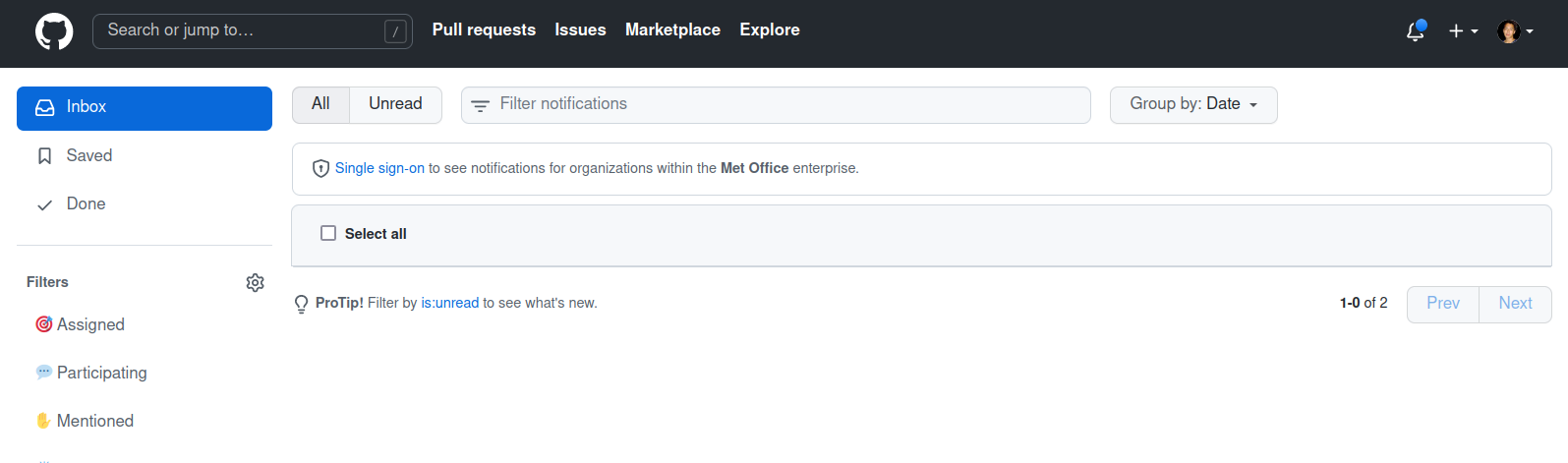
I tried changing the filters, waiting for a new notification to appear so that I could mark it as read, all hoping that icon would then change. But no matter what I tried in the GitHub UI, the icon was still there.
Then I opened a ticket with GitHub support and within a couple of days they replied suggesting me to use their REST API to mark notifications as read. So if you have the same issue, try the following code:
# https://docs.github.com/en/rest/reference/activity#mark-notifications-as-read
curl -X PUT \
-H "Accept: application/vnd.github.v3+json" \
-H "Authorization: token $TOKEN_GOES_HERE" \
https://api.github.com/notifications -d '{"last_read_at": "'$(date '+%Y-%m-%dT%H:%M:%SZ')'"}'
You will have to create a token and use it in the command above. Just give it “Notifications” permission, and delete it after you have used it.
Categories: Blog
Tags: Opensource