Dynamic breadcrumbs with Vue Router nested routes and Vuetify Breadcrumb component
Vue Router supports nested routes, which allow developers to create a hierarchical navigation structure. This is handy if you want to create breadcrumbs based on this hierarchy dynamically.
Here’s how you should create your nested routes:
const routes = [
{ path: '/', component: { template: `<h1>Home View</h1>` } },
{
path: '/users',
component: {
render (c) {
return c('router-view')
}
},
meta: { breadCrumb: 'Users' },
children: [
{
path: '',
component: {
template: `
<div>
<h1>Users View</h1>
<router-link to="/users/1">View User 1</router-link>
</div>
`
}
},
{
path: ':id',
component: {
render (c) {
return c('router-view')
}
},
meta: { breadCrumb: 'View User' },
children: [
{
path: '',
component: {
template: `
<div>
<h1>User View</h1>
<router-link to="/users/1/edit">Edit User</router-link>
</div>
`
}
},
{
path: 'edit',
component: {
template: `<h1>Edit User</h1>`
},
meta: { breadCrumb: 'Edit User' }
}
]
}
]
}
]
The tricky part is that you need to remember that the parent breadcrumb must not have a component rendering anything,
but instead simply use <router-view></router-view> instead, to display the children routes. And have a child route
with the path: '''.
So if you have /users as the parent breadcrumb, it won’t have any template, except for the call to <router-view>.
Then its child route that is bound to the path '' will be rendered and replace the <router-view> call.
The last thing necessary is some code to compute the breadcrumbs, and prepare the data structure required for the Vuetify Breadcrumb component. I’ve used this example by Pratheek Hegde with some modifications. You may want to tweak it to your application.
computed: {
crumbs: function() {
let pathArray = this.$route.path.split("/")
pathArray.shift()
let breadcrumbs = pathArray.reduce((breadcrumbArray, path, idx) => {
breadcrumbArray.push({
path: path,
to: breadcrumbArray[idx - 1]
? "/" + breadcrumbArray[idx - 1].path + "/" + path
: "/" + path,
text: this.$route.matched[idx].meta.breadCrumb || path,
});
return breadcrumbArray;
}, [])
return breadcrumbs;
}
}
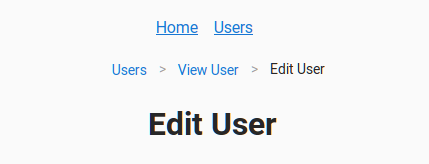
Working example can be found here.
Categories: Blog
Tags: Javascript, Vuejs