Creating a logo in Inkscape - process
This weekend I spent some computer time not writing or reading code, but actually toying around with Inkscape to create a logo. While it created using very simple operations in Inkscape, it took me quite a while to remember the shortcuts and how to merge objects.
This logo is not actually used. It was an entry to a call for proposals.
The Process
This post won’t have much text. It will be more screen shots of the process with short commentaire.
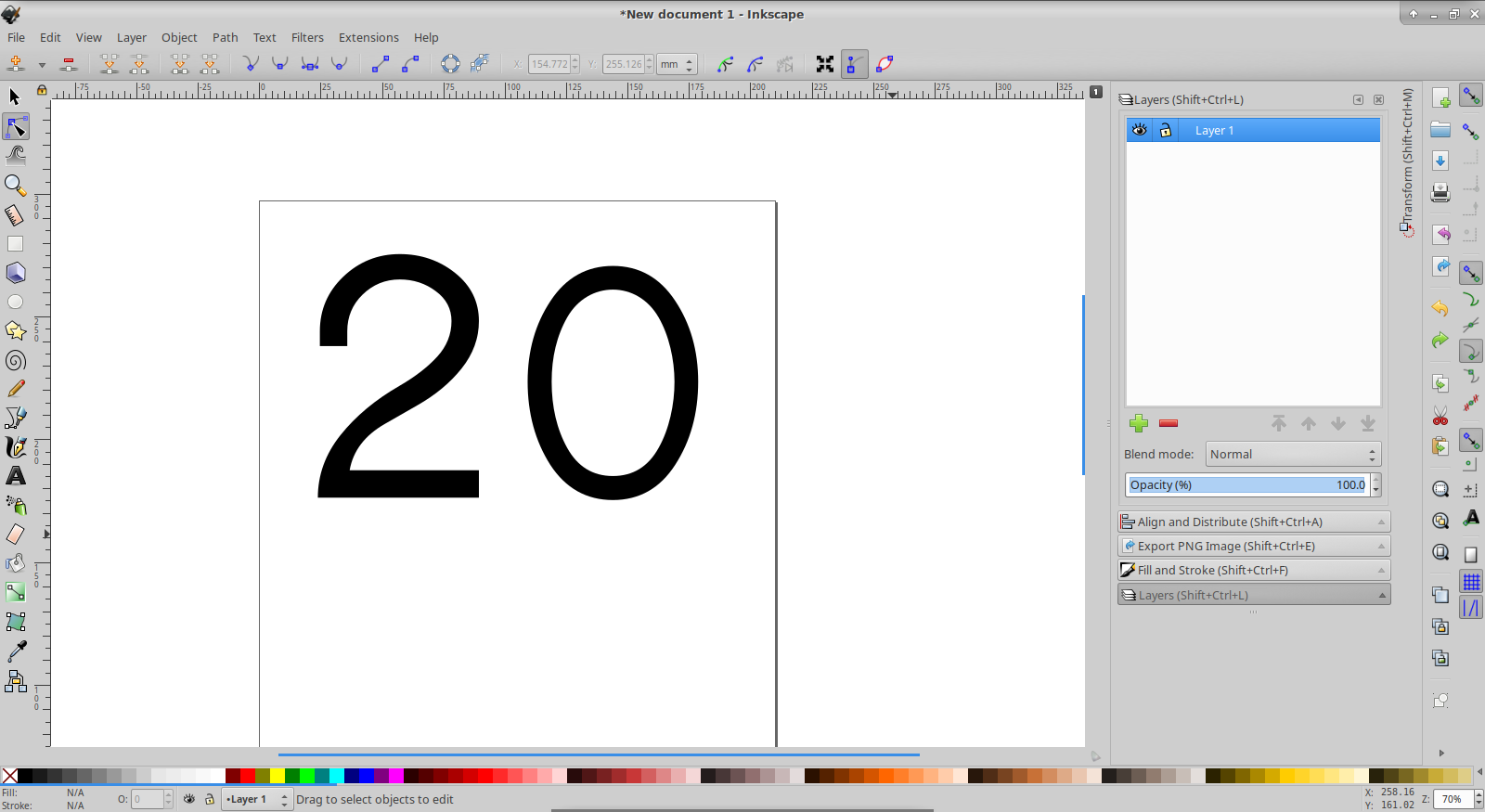
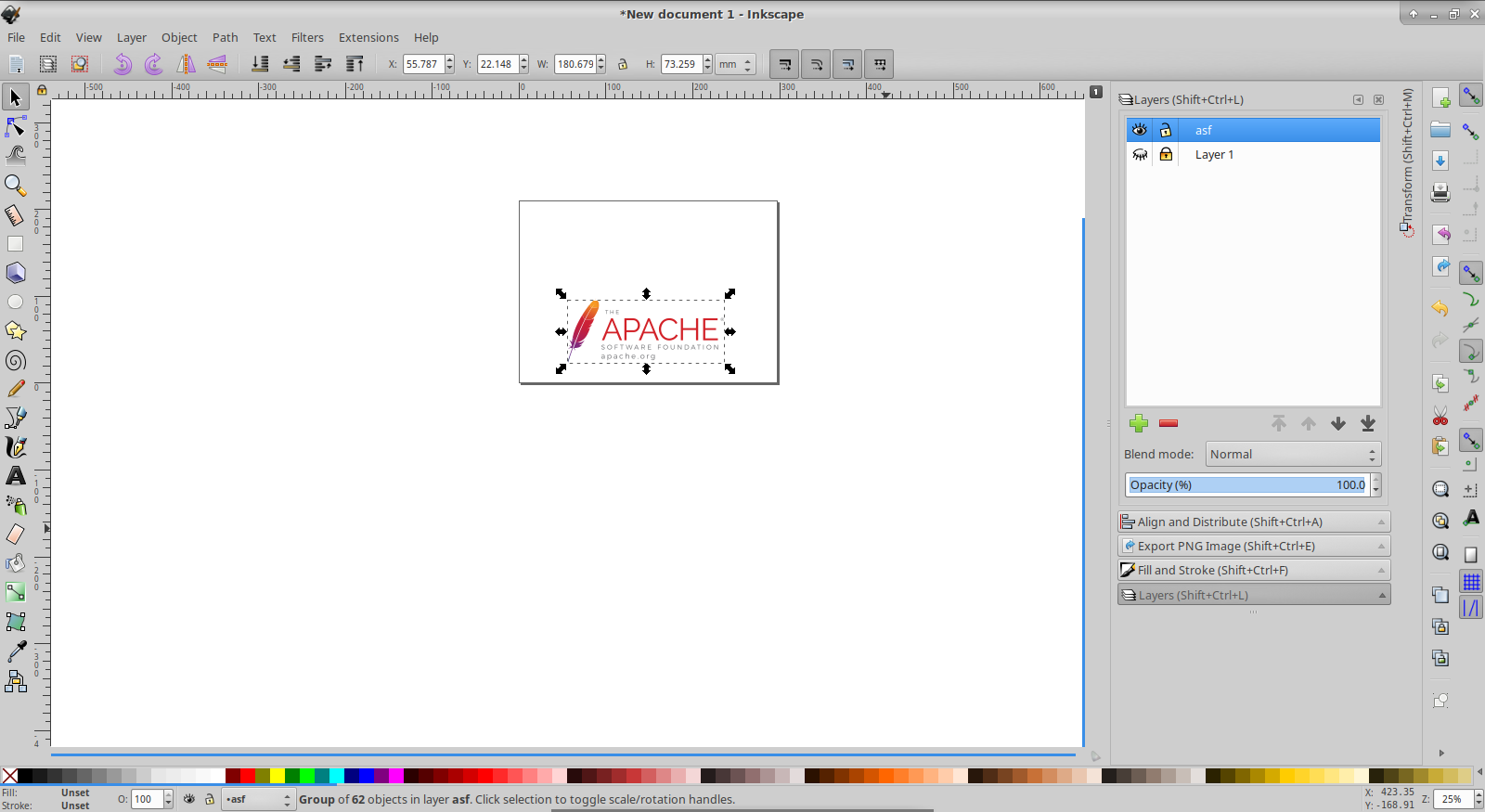
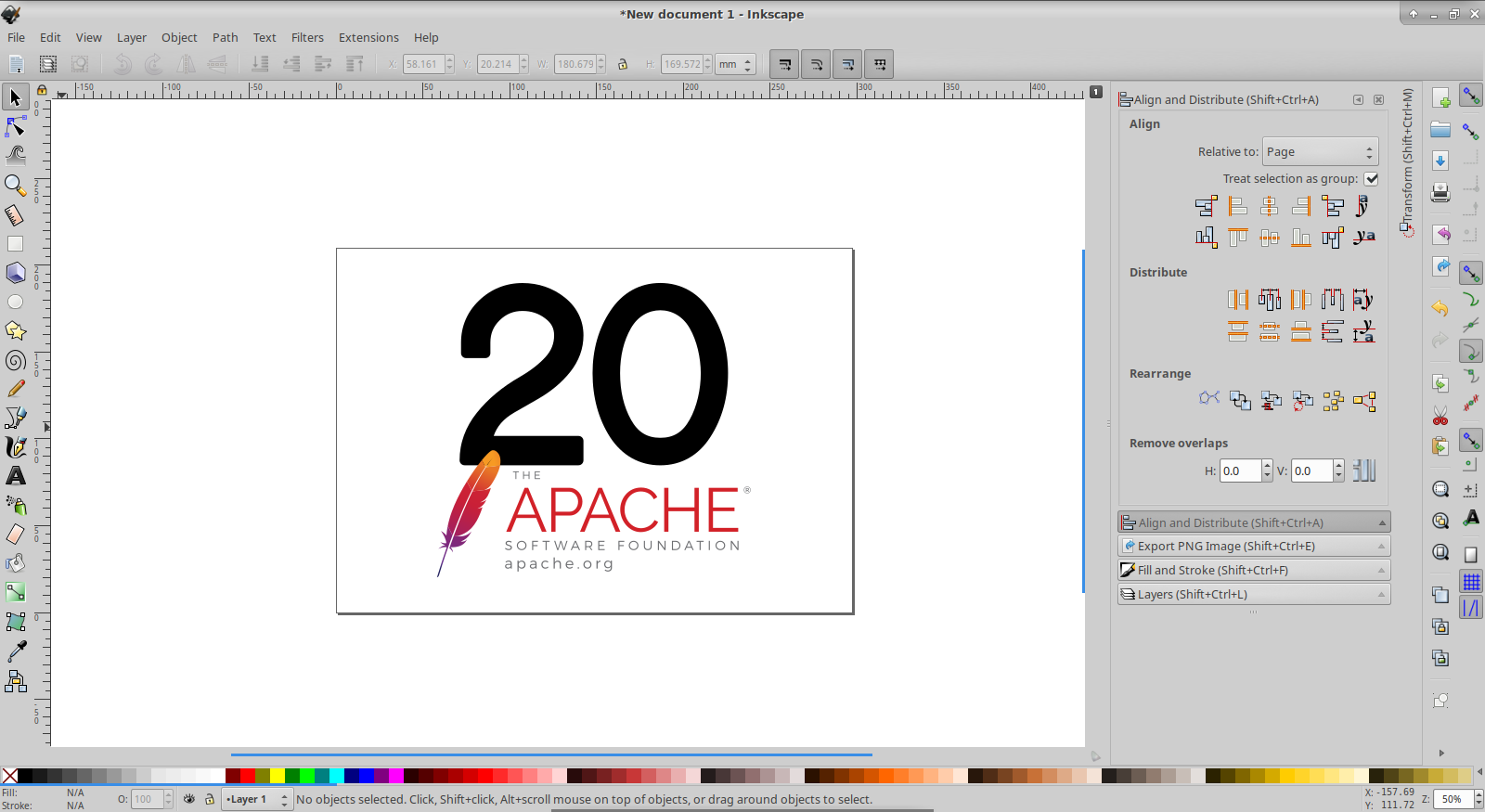
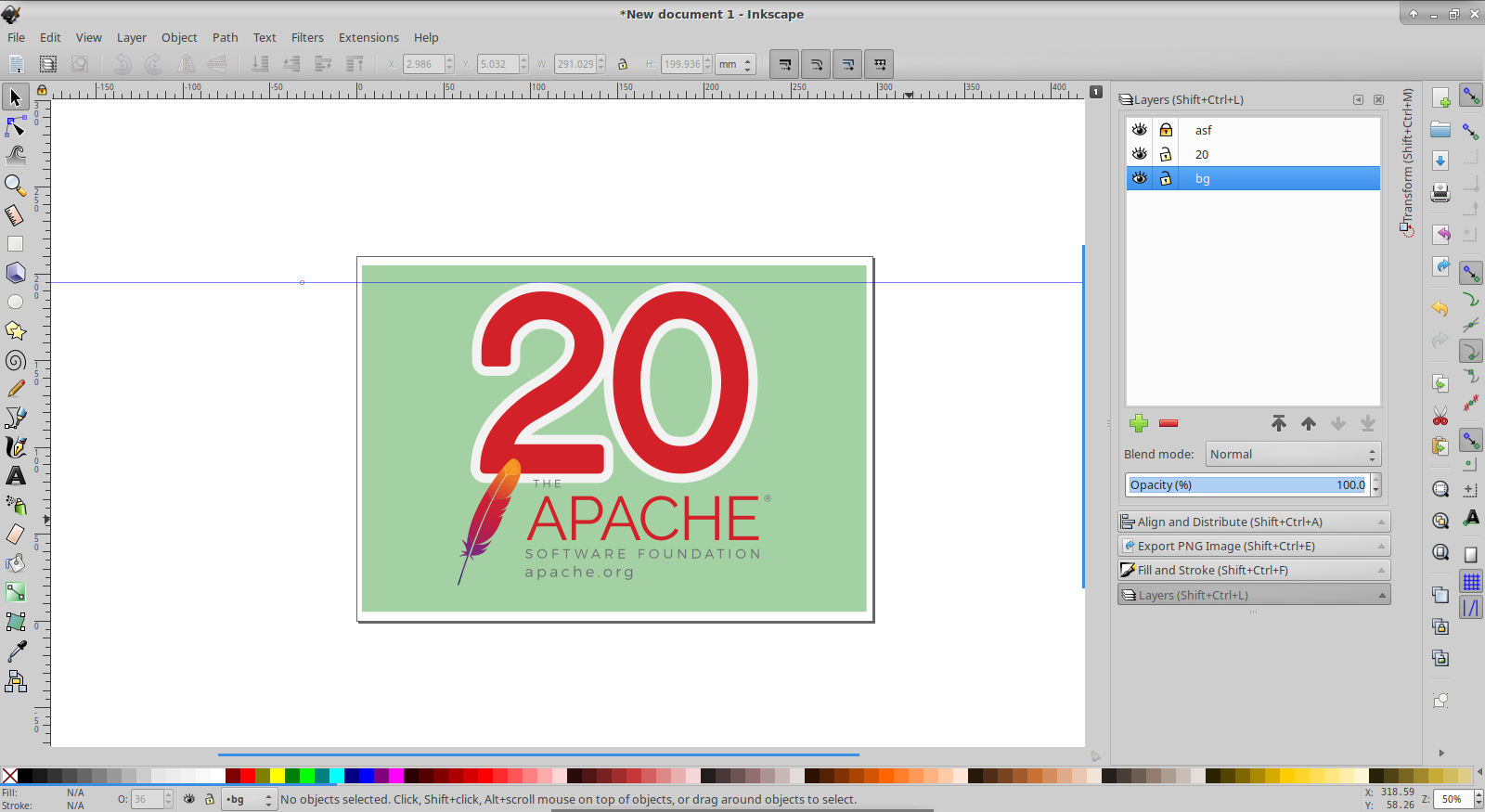
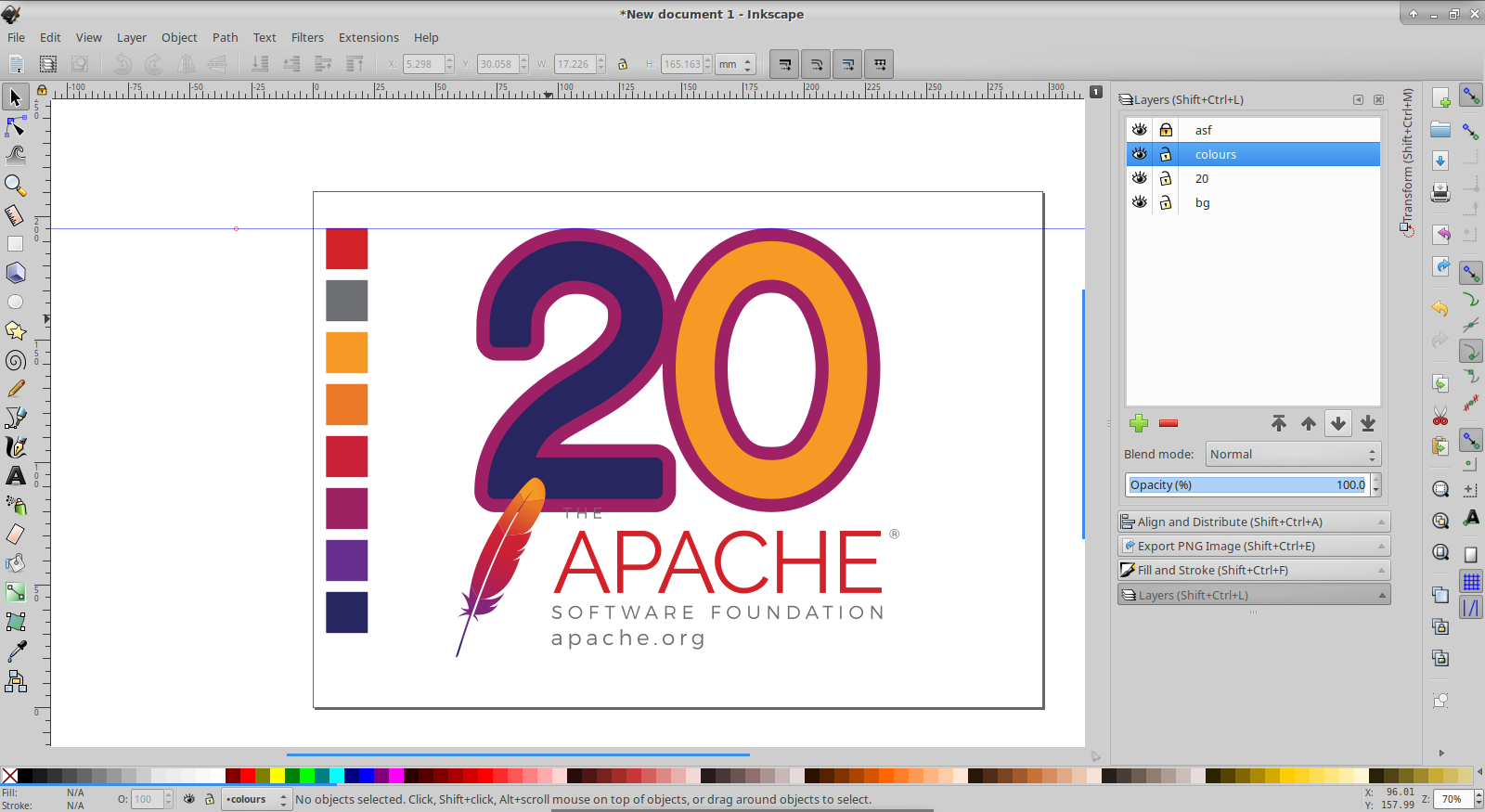
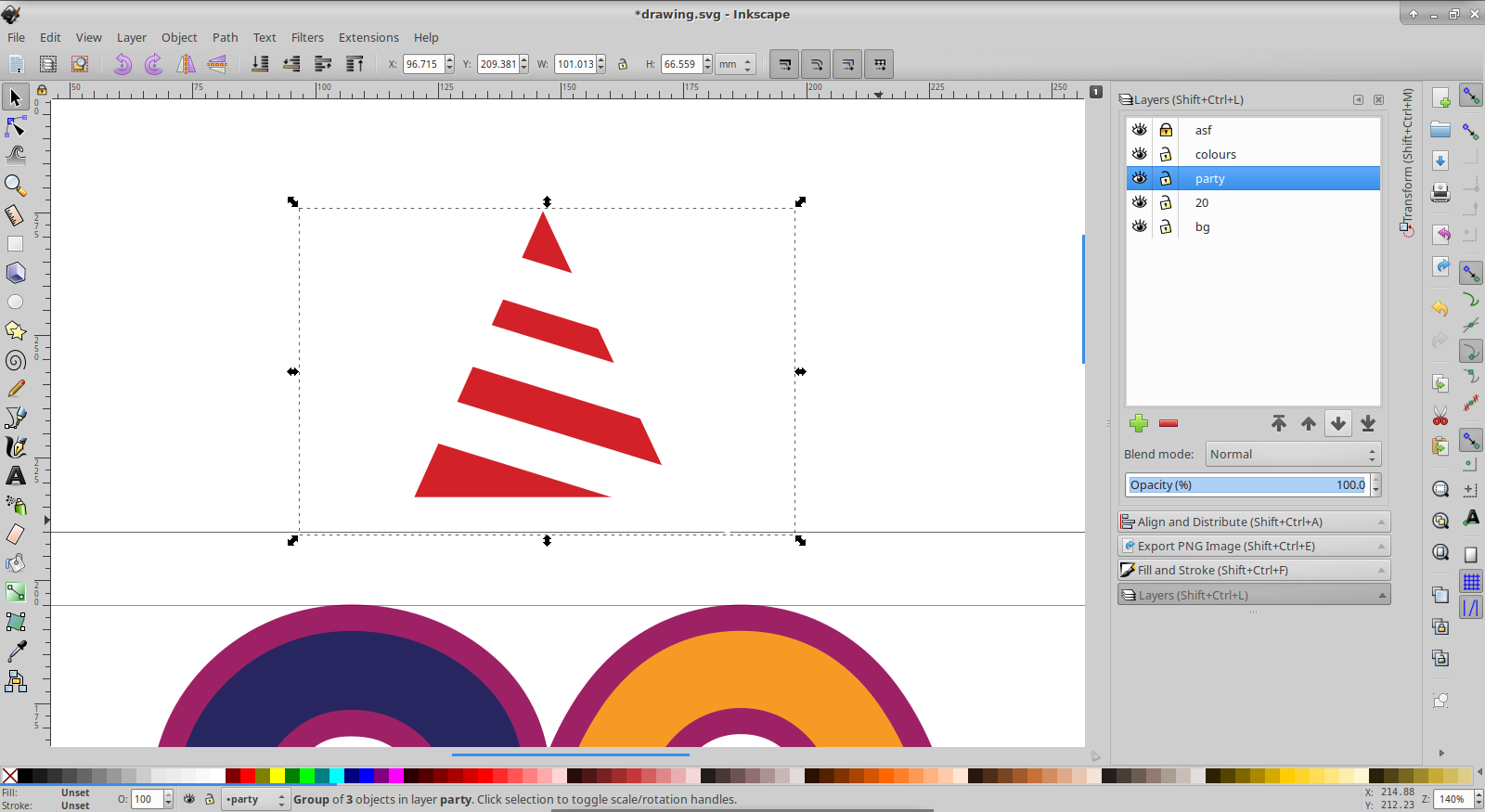
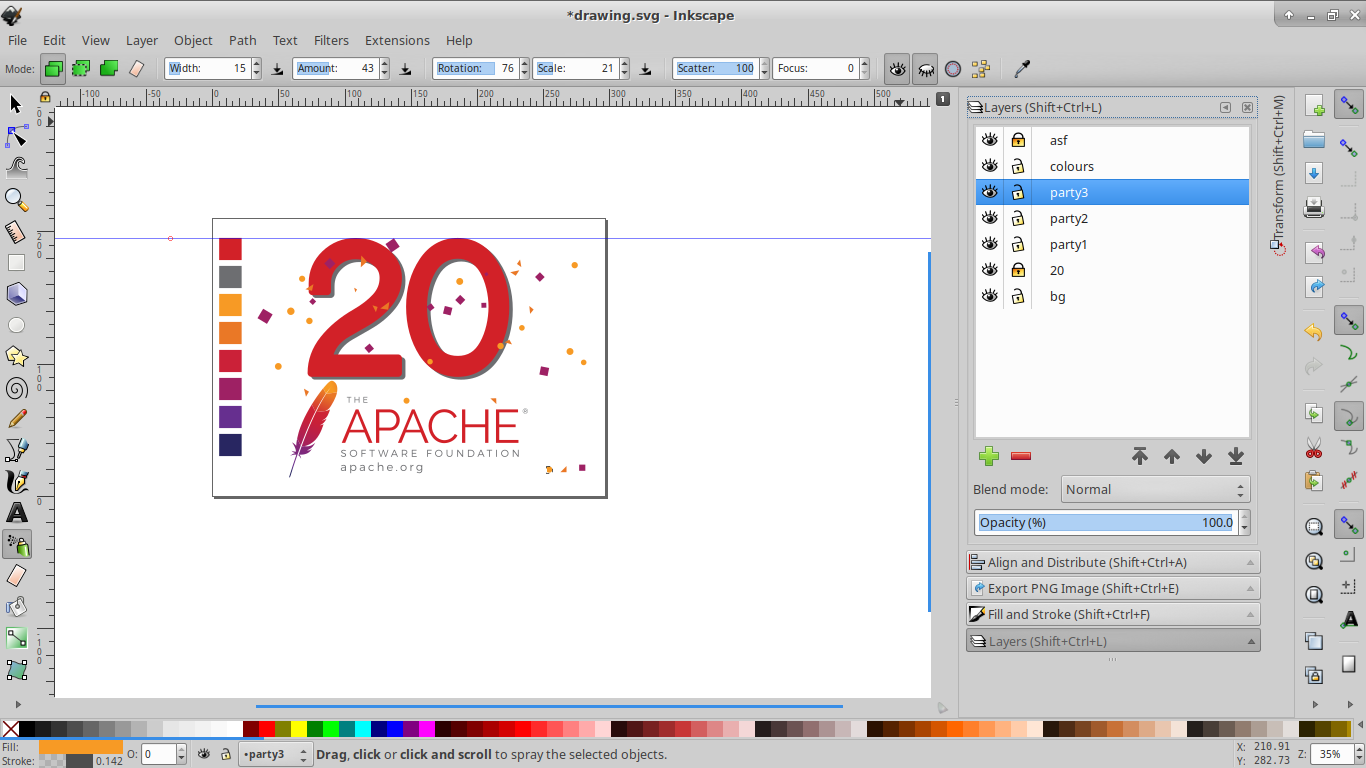
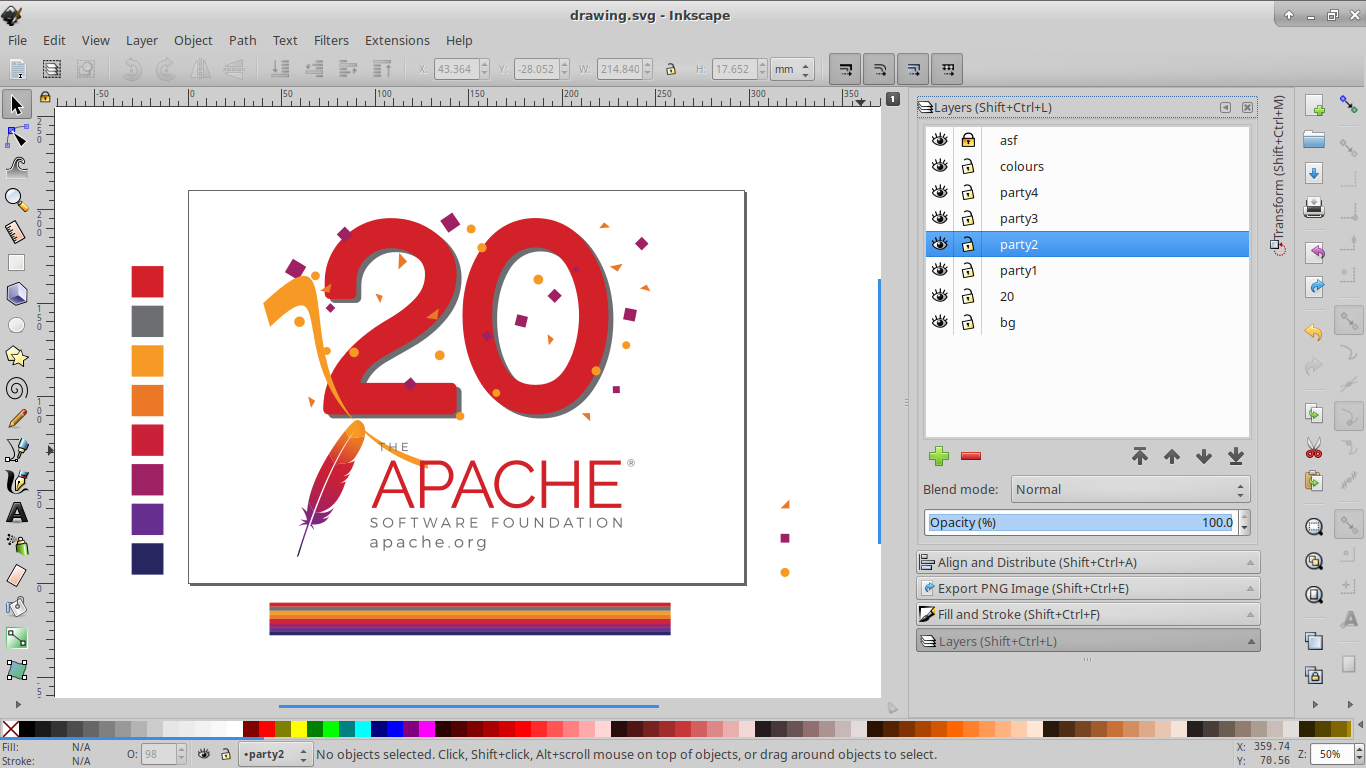
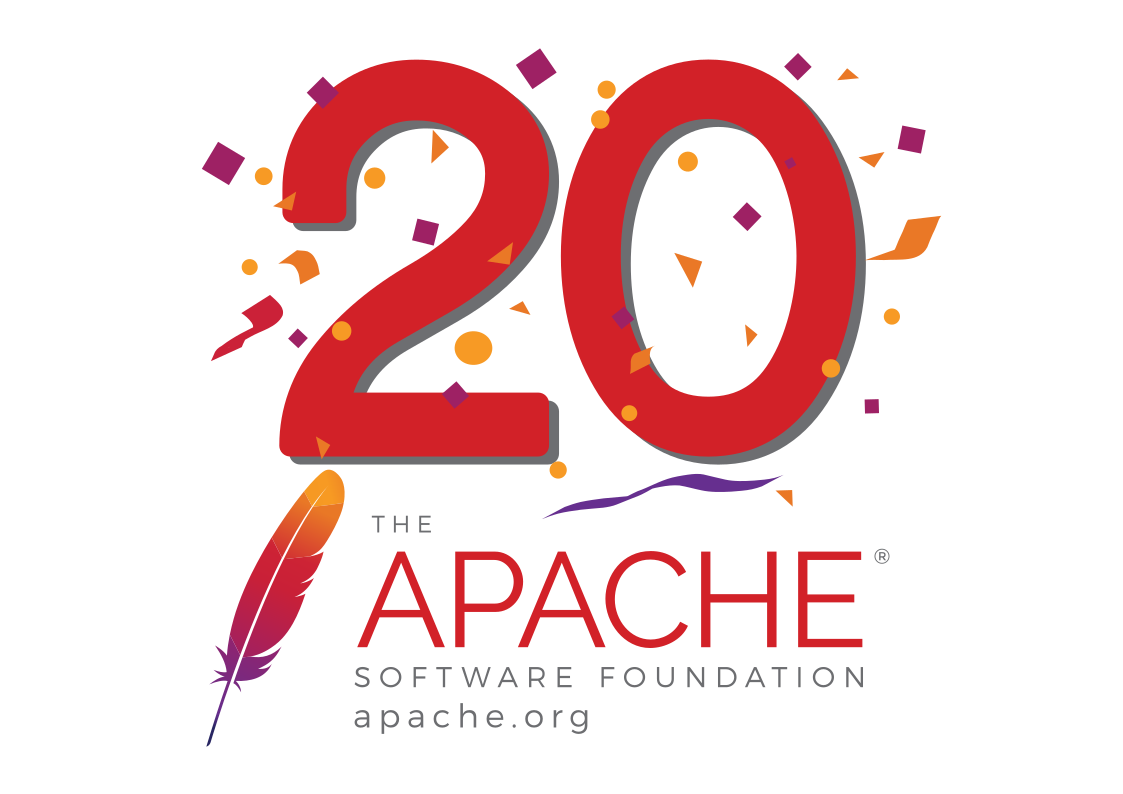
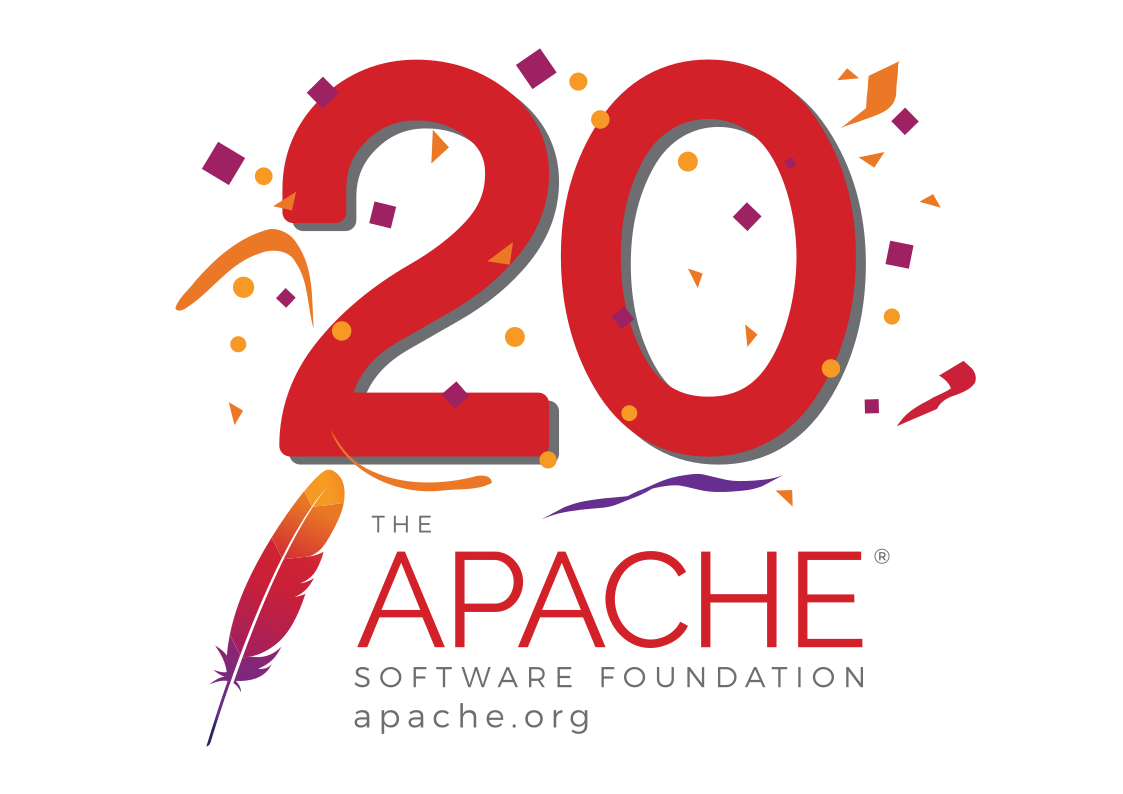
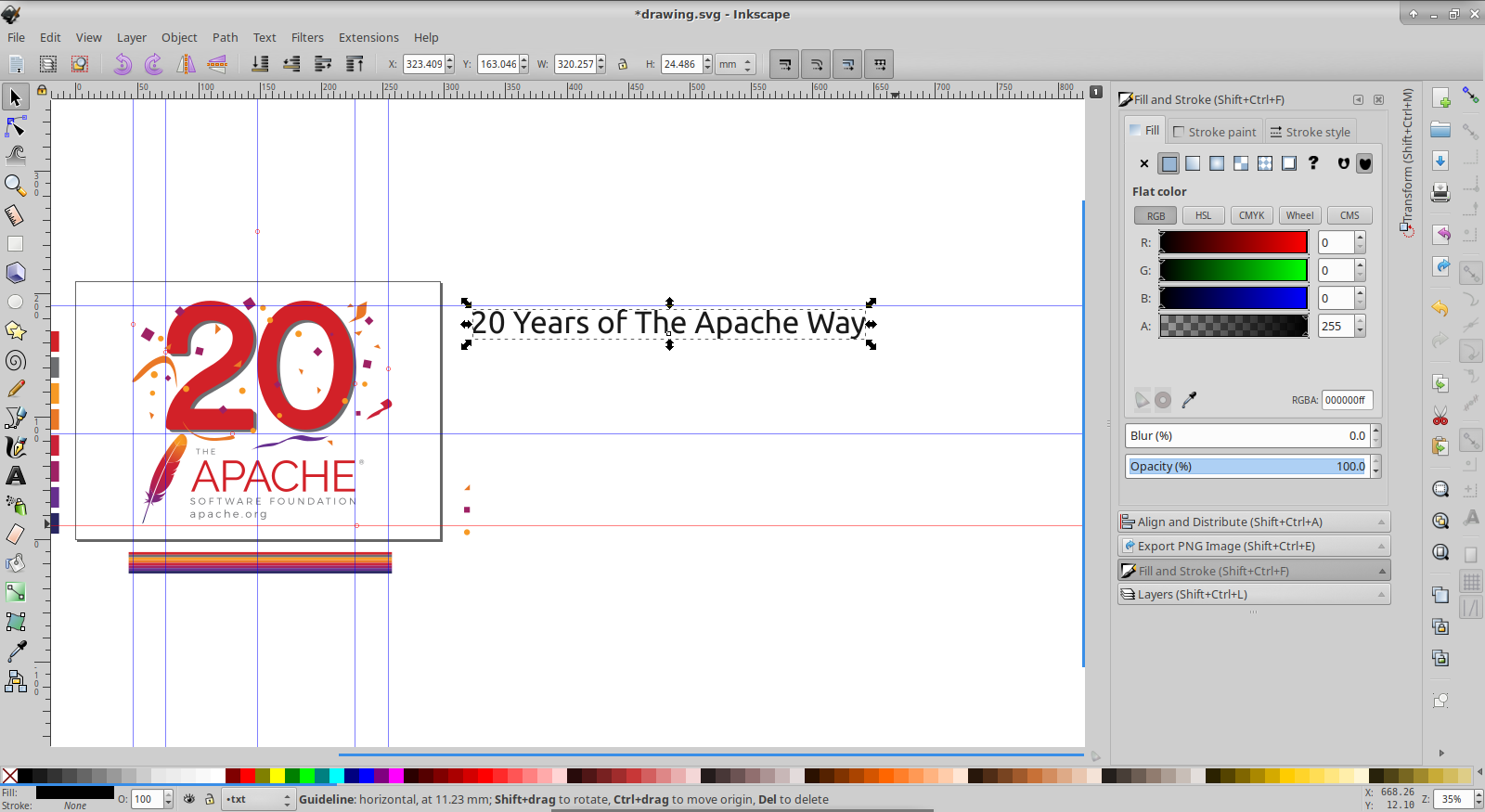
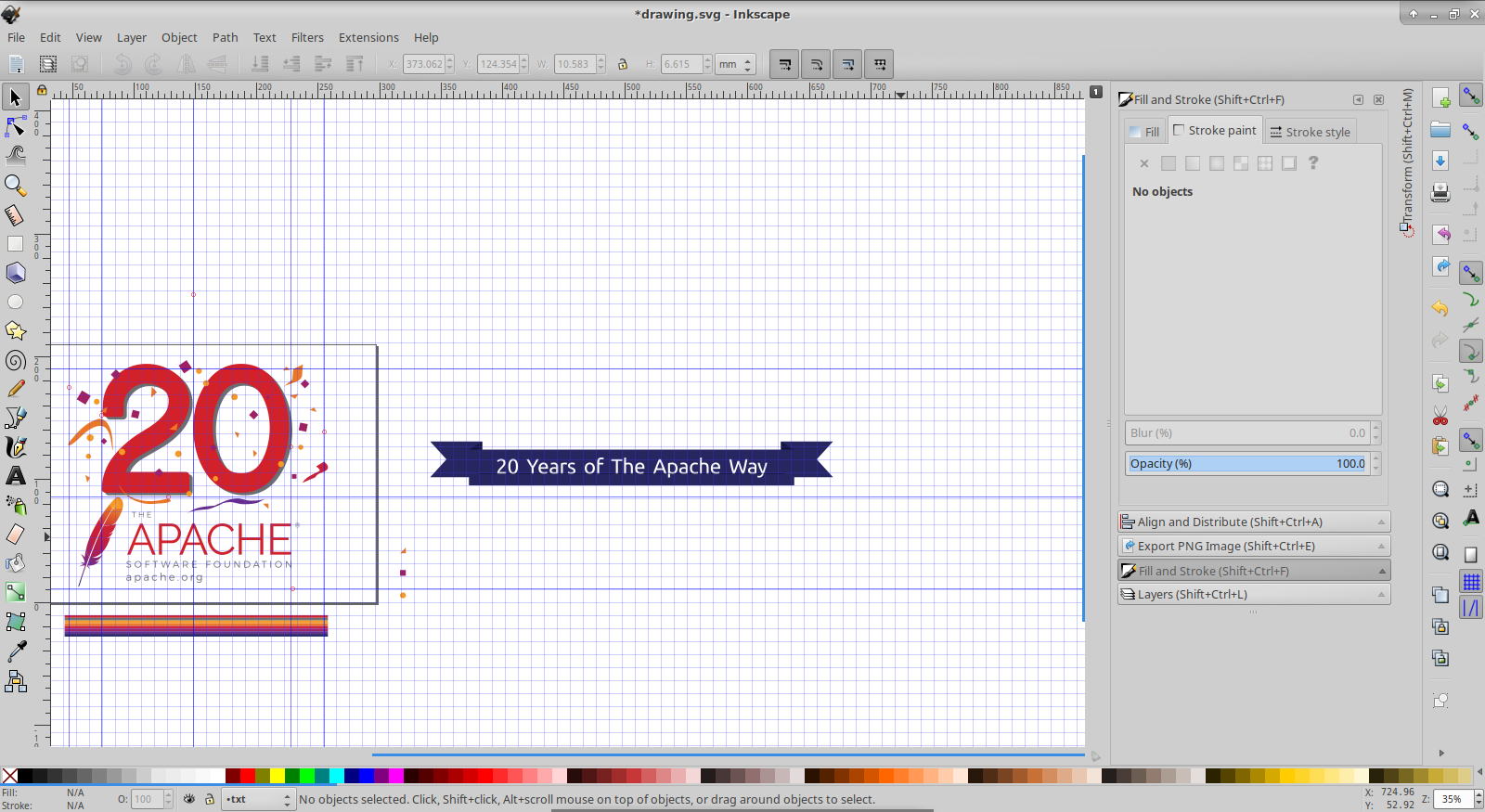
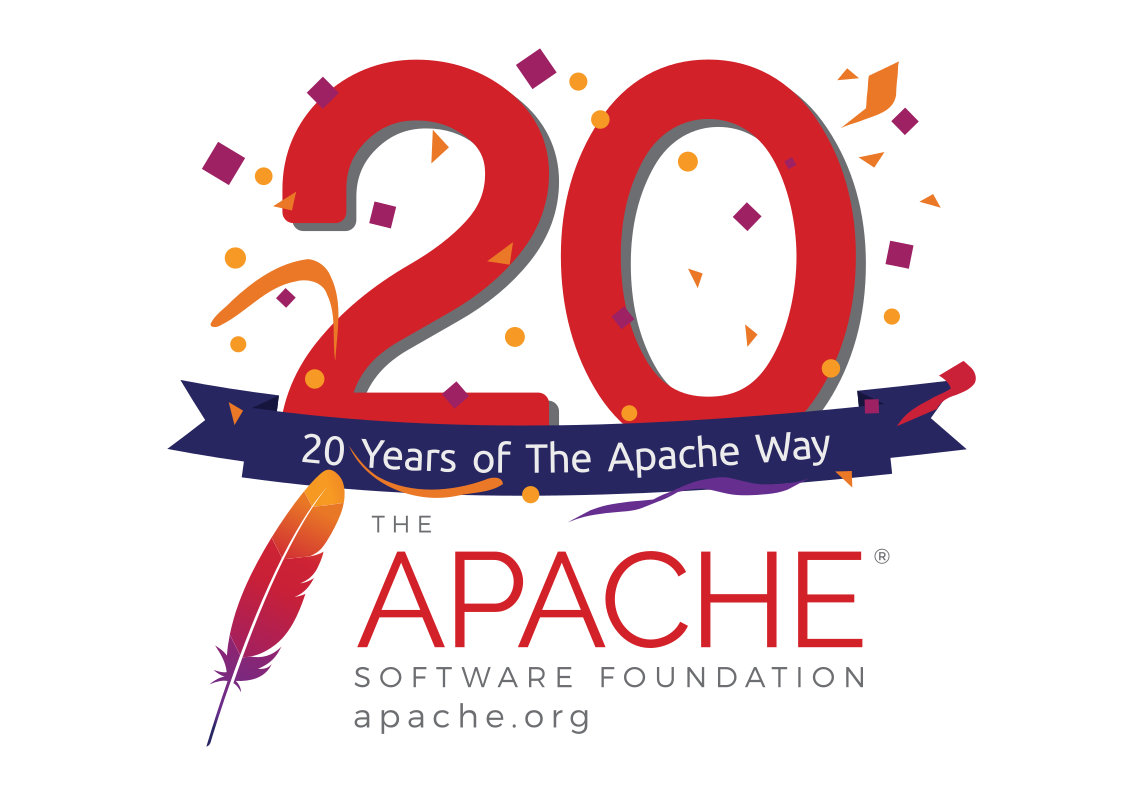
And a bug
During the step of making the text fancier, when I tried to add a ribbon with text and the bend effect, when moving the ribbon grouped with the text and after saving the file, the text changed in some strange way.
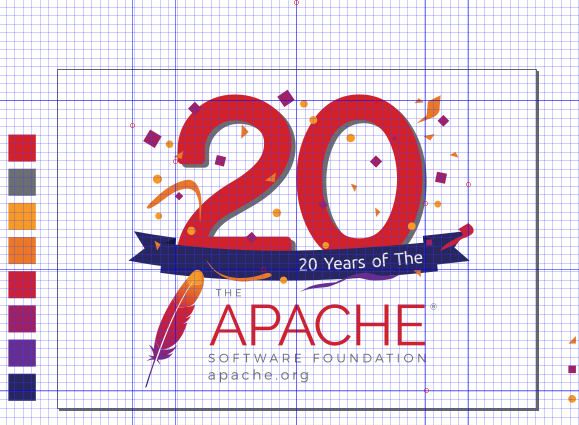
Now just need to finish reading how to report bugs to the Inkscape project to send it to the developers.
EDIT: https://gitlab.com/inkscape/inbox/issues/128
Categories: Drawing
Tags: Inkscape, Apache Software Foundation, Opensource, Illustrations