How the Skosmos Widget Wiki plugin works
Skosmos can be extended through plugins, or widgets (a widget is a plugin for Skosmos). You can read more about how plugins work in Skosmos here.
This post is a note-to-self, explaining how the Skosmos Widget Wiki plugin works. This is a plugin - or widget - that displays Wikipedia information when the concept supports it.
Here’s an image of the plugin in action. Or you can go to a live instance of Skosmos that has the plugin enabled.
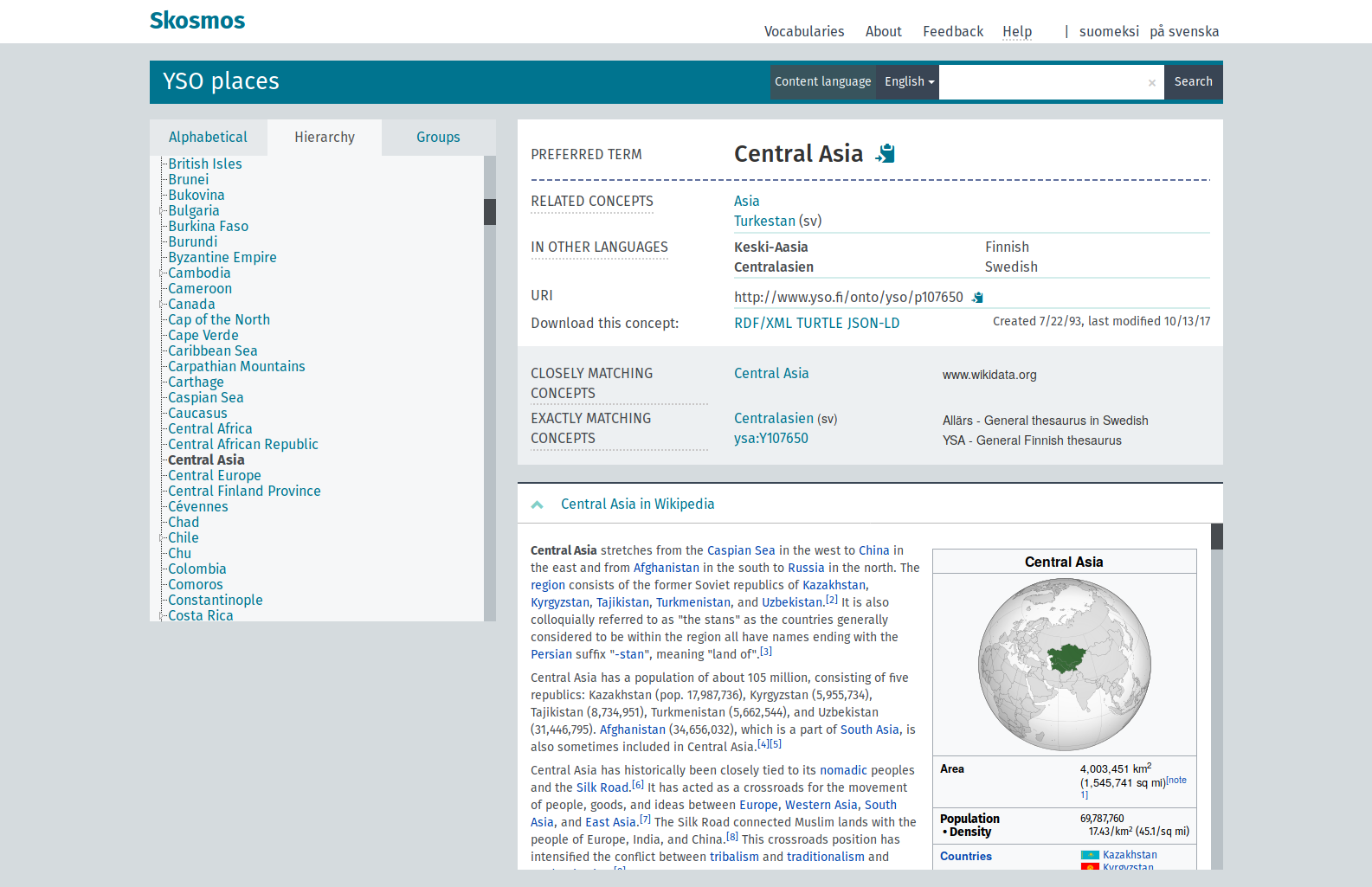
Under the hood
The plugin exposes a JavaScript callback via its plugin.json file. In the callback, it
receives a data object, with the following properties.
uri, the concept identifier, e.g. http://www.yso.fi/onto/yso/p107650"prefLabels, the concepts preferred labels, e.g. “Central Asia”@en, “Keski-Aasia”@fipageType, defaults topagejson-ld, which contains the JSON-LD@context, as well as agraphproperty
If the pageType is not page, or if there are no preferred labels, or if there is no
JSON-LD data, the plugin is not activated.
When the plugin is activated, it will iterate through all entries in the graph, looking
for one which uri starts with wd: (for wikidata). Here’s what the wikidata object
will look like.
{
"uri": "wd:Q27275",
"type": "http://wikiba.se/ontology#Item",
"schema:description": [
{
"lang": "ko",
"value": "아시아의 중앙부."
},
{
"lang": "pt-br",
"value": "região entre o leste do mar Cáspio e o centro-oeste da China, entre o norte do Irã e o Afeganistão, e o sul da Sibéria"
},
{
"lang": "en",
"value": "core region of the Asian continent"
},
//...
],
"schema:name": [
{
"lang": "ko",
"value": "중앙아시아"
},
//...
],
"label": [
{
"lang": "ko",
"value": "중앙아시아"
},
//...
],
"prefLabel": [
{
"lang": "ko",
"value": "중앙아시아"
},
//...
],
"wdt:P31": [
{
"uri": "wd:Q82794"
},
{
"uri": "wd:Q3502482"
}
],
"wdt:P625": {
"type": "http://www.opengis.net/ont/geosparql#wktLiteral",
"value": "Point(63.9 45.3)"
}
}
Now the plugin will iterate the graph object once again, looking for entries
which the object type is schema:Article, and the schema:isPartOf ends with
.wikipedia.org/. These entries are aggregated into a list, wikiArticlesList.
This list is then iterated, building a reverse dictionary keyLangUriValue
with the language as key, and the URI as value. keyLangUriValue will look
something like the next example.
{
"ace": "https://ace.wikipedia.org/wiki/Asia_Teung%C3%B6h",
"af": "https://af.wikipedia.org/wiki/Sentraal-Asi%C3%AB",
"am": "https://am.wikipedia.org/wiki/%E1%88%98%E1%8A%AB%E1%8A%A8%E1%88%88%E1%8A%9B_%E1%8A%A5%E1%88%B5%E1%8B%AB",
//...
}
Now comes the penultimate step. The plugin has access to some global variables,
including languageOrder, which contains the list of languages available in the
vocabulary used by the concept (actually the current vocabulary configuration).
For each of these languages, we grab the language code, and try to find it in
keyLangUriValue. Oh, the languages are ordered, and first comes the one we are
currently using! Important to mention it.
So once it locates one match in keyLangUriValue, the plugin then crafts the
URL (e.g. _https://en.wikipedia.org/api/rest_v1/page/html/Central_Asia_).
If there is no match, the plugin will render a 404 message. But when there is a match, and the REST URL was created, it uses JQuery to submit an Ajax request.
Upon a success after querying the Wikipedia public REST API, the plugin will
use JQuery, an existing template.html plus Handlebars to render the template
under the .concept-info element. It also customizes a scroll bar, and there
are stylesheets applied for theming.
And that’s how the plugin works under the hood!
Categories: Blog
Tags: Php, Skosmos, Semantic Web, Vocabulary Server